MBJB - 广告牌执照视频说明
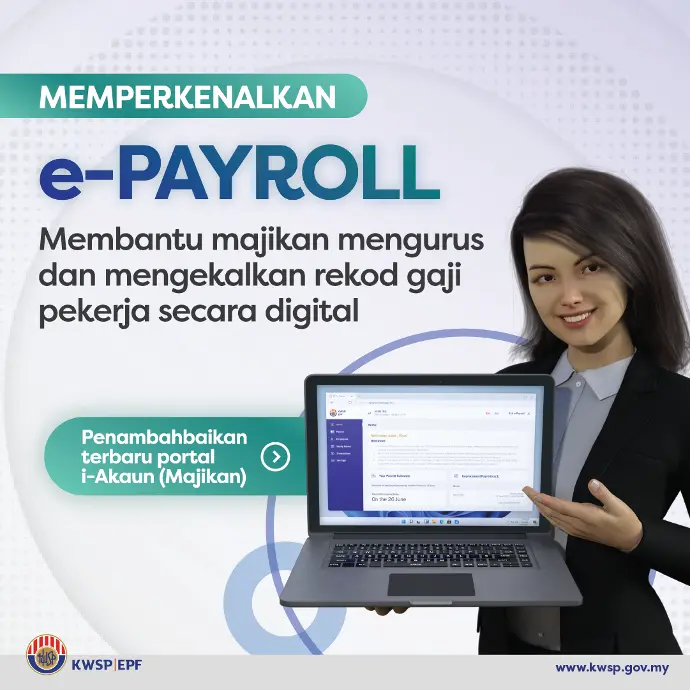
什么是 KWSP E-Payroll?
雇员公积金局(KWSP)深知中小企业(SMEs)在薪资管理中面临的挑战,因此推出了一项名为 e-Payroll 的免费薪资系统。
e-Payroll 是一款免费使用的薪资管理系统,专为注册了 i-Akaun Majikan 的雇主设计。自 2021年4月17日起,已经注册 i-Akaun Majikan 的雇主即可使用该系统,简化薪资处理流程。
Benefits of KWSP E-Payroll.
KWSP E-Payroll 的优势
1. 提升效率:
e-Payroll 系统可以自动化处理多项薪资相关流程,如计算 KWSP 公积金贡献、准备工资单等,减少人工工作量。
2. 降低错误:
自动化功能显著减少薪资计算和 KWSP 公积金缴纳中的错误,从而避免因不合规而产生的财务罚款。
3. 确保合规:
e-Payroll 系统会根据 KWSP 规定自动更新,帮助雇主确保履行义务,减少不合规风险。
4. 节约成本:
尽管最初需要一些设置成本,但长期来看,它能通过减少行政开支和潜在罚款实现成本节约。
5. 记录管理:
e-Payroll 提供可靠、有序的记录保存功能,在审计和报告时非常有用。
Step to start a KWSP E-Payroll.
启动 KWSP E-Payroll 的步骤
1. 访问 [KWSP Employer Login].
2. 输入 用户 ID 登录 i-Akaun Majikan。
3. 登录后进入主页,点击 [e-Payroll]。
4. 点击 [员工]。
5. 点击 [添加员工]。
6. 输入员工的新身份证号码。
7. 填写员工的个人详细信息。
8. 填写员工的就业详细信息。
9. 输入员工的每月基本薪资金额。
10. 点击 [添加补偿],填写员工的加班费、津贴、实物福利或酬金金额(如有)。
11. 输入员工的支付方式及银行账户详细信息。完成填写后,点击 [保存]。
12. 点击 [薪资]。
13.点击 [继续薪资处理],并选择 [查看工资单] 下载工资单。根据工资单计算员工净工资。
14. 点击 [继续 EPF 贡献缴纳] 支付员工的月度 EPF 公积金缴纳。
要获取更详细的逐步教程,请点击以下按钮。
本用户指南可能会不定期更改
雇主保持对KWSP及相关电子工资服务提供商最新动态和产品的了解是很重要的。
什么是 KWSP E-Payroll?以及如何使用?